FAQs
Questions
Children's Program
- I don't see any dates or times to book?
- Will you be feeding my child?
- We have our own equipment, is there a discount?
- What if I need to cancel my reservation?
- What does the day look like for my kids?
- Are there multi day packages or Season Passes for the Children's Program?
School Club Advisor
- What is a School Club?
- What does a School Club Advisor do?
- What is a Club Chaperone?
- What is a Sales Roster and how do I obtain one?
- How do I request Advisor and Chaperone passes?
- Can we come other then our assigned day due to weather, holidays or other reasons?
- What do I need to know about Ski Patrol?
- How do I redeem Advisor Passes assigned as a Pass Voucher?
- How do I contact someone about my Club?
Season Passes
- Why is the club price showing in the eCommerce cart not correct?
- I'm in a School Club. Can I only come when our bus does?
- How do passes with lessons work?
- We have a School Club Once-A-Week Pass. If we miss a week can we do 2 days next week?
- Where's my pass?
- Do you have instructions on how to purchase a Club Pass?
- I'm in a School Club, where are the Everyday Pass options?
- Can someone else use my Season Pass?
- When do Once-A-Week Passes become an Everyday Passes?
- When can I pickup my season Pass?
- What benefits come with my Gold Primary Pass?
- When does a new week start for Once-A-Week Passes?
- We have a Once-A-Week Pass. If we miss a week can we do 2 days next week?
- Do I have to make a reservation to visit when I have a Season Pass?
- When is my Season Pass valid?
- What is the pass refund option?
- How do I upload a photo?
- Where do I sign a waiver?
- We bought a Season Pass with Rental Equipment, what does that include?
- What is direct to slopes?
- When do I qualify for a Senior Pass?
- How can I get a Home School pass?
- I've been told there is a HOLD or that my child/student is missing a waiver agreement. What can I do?
- When does my School Club visit?
- Where do I pay my bus fees for a School Club?
- Pass Upgrade: I want to change the pass I have, how do I do that?
Skiing
- Can I buy a Daily Lift Ticket when I arrive?
- I need to change my reservation for Skiing (or anything), how do I do that?
- The correct price is not showing in the eStore, what do I do?
- Why do you require reservations?
- You are sold out…is there a waitlist?
- The weather is not ideal, will you close and do I get my money back?
- I forgot to buy the Daily Lift Ticket with Rental Equipment, changed my mind or got the wrong product, what do I do?
- What are you hours of operation?
- I have a voucher that I won or was given for free skiing, can I convert that to Tubing?
- We have a larger group, do we get a discount?
- Can we transfer a ticket to someone else?
- Do you allow Snowbikes, Ski Skates and other non traditional equipment?
- Do you offer cross country skiing?
- Do you offer discounts for military, seniors or groups?
- Can I just get a Walk-Up Lift Ticket?
- How do I obtain the under 5 years of age Lift Ticket?
- What comes with equipment rentals?
- When do you open? I don't see dates posted for December yet...
- It's going to be warm, will you be closed?
- Where do I put my equipment while I am taking a break from the slopes? Do you have a Ski Check?
- What does it cost to ski or snowboard?
Snowtubing
- Are 2hr Tubing Tickets for Glow Tubing? I don't see Glow Tubing Tickets to buy.
- Can I buy Snow Tubing tickets ahead of time?
- What is included with a Glow Tubing Ticket?
- What days and times is Glow Tubing?
- Are there height or weight restrictions?
- What is the youngest age you recommend for snowtubing?
- Can my child ride down the hill on my lap?
- Do you do birthday parties?
- Can I get a discount?
- Does anyone ever fall out of a tube?
- Can I buy an all-day ticket for tubing?
- Do I need my own tube?
- Can I buy a skiing/tubing combination ticket?
- Do you ever sell out of tubes?
- Why isn’t the Tubing Park open on school snow days?
- Is there a place to watch if you are not tubing?
- What kind of clothing should I wear?
- Do you need a helmet to tube?
- What kind of food is available?
- When do you open? I don't see dates posted for December yet...
- Is the snow on your hill real or fake?
- Do I need experience as I’m not athletic?
- Do you have snow? How long is the season?
- Do you have restrooms?
- Can I bring my own food and beverage?
- Can I get a refund?
- What if it rains, or it's too warm or too cold?
- I cannot come now...can I change my date or give my tickets to a friend?
- Can I bring my own tube, sled... to go down the hill?
- Do you have overnight accommodations?
- I'm a person with disabilities...can I tube?
- When do Tubing Tickets go on sale for the season?
- Do you offer group discounts?
- Is the price the same for children and adults?
- Do I need a ticket to watch?
- When will late season dates be releases?
- I don't see early or late season Tubing tickets posted, where are they?
- Can children participate without their parents?
- How can I check if you are open?
- Will more tickets be released?
- Can you contact me if you release more tickets?
- Can I Tube if I'm pregnant?
- How do you get to the top, do I have to walk?
- Can we split or share a ticket?
Answers
Children's Program
A listing of available dates and times for the Program will be posted when we have an opening date in sight and the Program usually kicks off the 2nd Saturday in December weather permitting.
A mid-session snack such as pretzels and goldfish will be provided, but students should eat a full breakfast or lunch before arrival so they can be energized for an exciting day. Students should bring a water bottle when possible, but we will also have beverages available for those who do not.
There is no discount for the program including those who have their own equipment.
We understand life happens. Please fill out a reservation change form so we can reschedule your needs and free up your booking for other guests to attend. We require a 24 hour form your original booking date and time to guaranteed a reschedule of your visit.
There are not. All sessions are individually booked and priced.
Sample Itinerary
Morning Sessions (Peak Days)
8:30AM Arrival and Check-In begins at the Children’s Learning Center
9:00AM Program Begins
9:15AM Students go outside for on-snow lesson with Instructor
11:00AM Snack break
11:20AM Students back outside for on-snow lesson with Instructor
12:20PM Students come inside to prepare for pickup
12:25PM Parents begin to arrive for pickup
Afternoon Sessions (Peak Days)
1:30PM Arrival and Check-In begins at the Children’s Learning Center
2:00PM Program Begins
2:15PM Students go outside for on-snow lesson with Instructor
4:00PM Snack break
4:20AM Students back outside for on-snow lesson with Instructor
5:20PM Students come inside to prepare for pickup
5:25PM Parents begin to arrive for pickup
School Club Advisor
We have two types including:
Primary Club Advisor: The primary leader of the Club that handles all communication between Snow Trails and the School Club. They are expected to be present on most Club visits or defer to an Alternate Club Advisor when not available for all on-site needs. PCAs may receive a complimentary Advisor Pass in their name for access to the slopes.
Alternate Club Advisor: Not only a stand-in when the Primary Club Advisor is not available but is expected to be present on most Club visits and understand much of the responsibilities of the Primary Club Advisor. ACAs may receive a complimentary Advisor Pass in their name for access to the slopes.
Clubs sanctioned and organized in a School and approved to visit Snow Trails with organized travel on defined dates usually by bus. If you are interested in joining a School Club, please use this form: https://www.snowtrails.com/surveys/comments-questions
Club Chaperone: These may be educators, friends, or parents assisting with the club for travel and on-site needs.They may only be assisting for one singular visit or may come every week. Chaperones may use the complimentary Chaperone Pass for slope access only on the day of the Club’s assigned visit.
Club Advisors may request a Club Sales Roster anytime to see who has purchased under their unique Club ID. PCAs should be reconciling the Club Sales Roster against their list of students who have reserved a seat on their bus. Please make your Sales Roster request in a new email to [email protected] with your Club ID in the subject such as: Roster Request Club X00MS.
Club Advisors may request named Advisor Passes for themselves and others. Additionally, they may request generic/transferable Chaperone Passes for those helpers on any given night the Club travels to Snow Trails.
Here is how to get the process started...
1. Complete a request form for the quantity of Advisor Passes and the quantity of Chaperone passes you need to make your club a success. >>>https://www.snowtrails.com/school-rewards
2. Create your personal account in our eStore using the email address you listed for yourself on the Club’s Price Sheet. >>>https://snowtrails.connectintouch.com/login
3. Once our team has reviewed your request from Step #1 we will place Pass Vouchers on your eStore Account created in Step #2 and notify you that the Pass Vouches are available for Redemption or Transfer to others.
Visiting, Rescheduling, and Holidays: School Clubs must attend by bus on the day Snow Trails and the Club have agreed upon and any changes must be approved by Snow Trails. Arrival times requested are simply for our planning purposes, but we do appreciate a text (or email) if you are arriving earlier or later than usual.
Note for School Clubs who visit on Mondays: Snow Trails must approve your visit on the MLK and President’s Day Mondays due to the high volume of holiday visitors. In most cases we will not permit the bus to arrive earlier than usual. We do not anticipate many issues as many schools are not permitted to transport on the holidays.
If for any reason your School Club must reschedule a visit, we will consider all options to reschedule your needs. These may include allowing a Club to come on a different night in the same week or twice the following week. Most reschedules are added onto the end of the Season, assuming bus availability permits the extension of the Club’s Season. We understand near the end of the season many other obligations with sports and music come into play!
Snow Trails Ski Patrol is a volunteer organization that works alongside the resort team to help create a safe and enjoyable experience for everyone on the hill. Patrol members focus on accident prevention by marking hazards and promoting slope safety, and they also provide prompt, professional emergency care if someone is injured.
For more information about Ski Patrol — including how to get involved — please visit: https://www.snowtrails.com/footer/ski-patrol
To help us provide the best possible care, School Advisors are asked to connect with Ski Patrol at the start of each season. Advisors should share up-to-date contact information for their club and communicate any important details that could assist Patrol in the event of an injury. This may include relevant medical conditions or special instructions for students. Since each club’s needs can differ, keeping this information current is an important part of ensuring student safety.
There are no direct phone lines or voicemails to Guest Services for Clubs. Email will remain our primary source of communication, with text messages used for more timely matters. We take great pride in our ability to answer emails in a timely fashion, with Clubs being one of our priorities. You can use this form here: https://www.snowtrails.com/surveys/comments-questions
If you have requested your Advisor and Chaperone Passes the next step is to create or login to our eStore via this link: https://snowtrails.connectintouch.com/login
Visit your MY ACCOUNT page and select the SMART VOUCHER option to see those vouchers that are Active and Previously used. You may Redeem or Transfer the Advisor Pass Voucher(s) from here. Also see our HOW TO VIDEO here. NOTE: Chaperone passes are not assigned and will be handed out upon first visit. 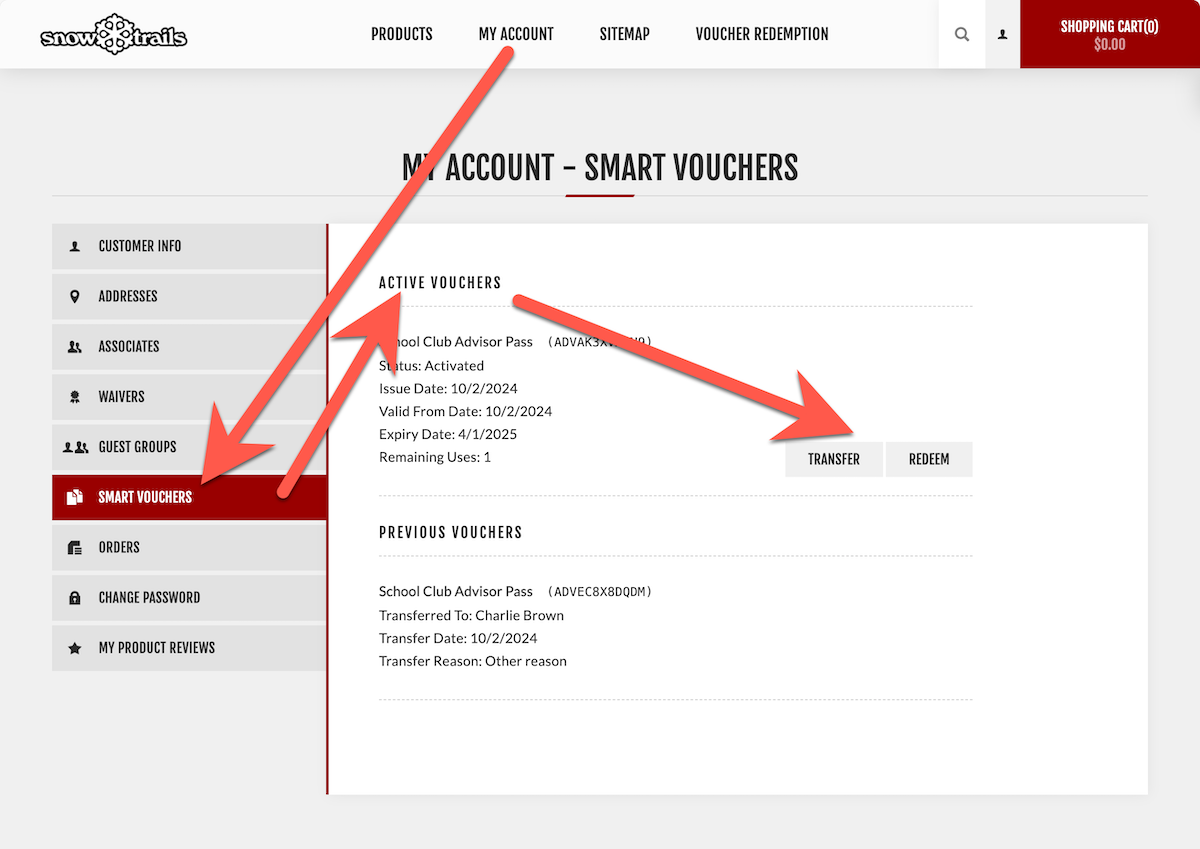
Season Passes
Select School Passes offer an option with Group Lesson for those 9 years and older. Group Lessons are available depending on ability at the times listed on the lessons page (see link here) and additional times are added such as when large school clubs arrive by bus. Standard, Senior and Gold Passes DO NOT have a Group Lesson option.
You must properly enter your Promo Code to receive the price assigned to your Club. Most likely you have not entered it correctly (wrong code?) and then you must select the ADD button. Additionally, you might be purchasing from the wrong Category. Please check your Price Sheet given to you buy your Club Advisor/Leader to make sure you are buying from the correct Category for your needs.
Once-A-Week School Club Passes can come no matter if traveling with their Club on a bus or self-transporting even if on a different day. School Club Pass access starts the day we open for the season and continues until the end of the season. No holiday or weekend restrictions.
Most passes are picked up at Guest Services upon your first visit or if you chose to come down and beat the rush prior.
For students who are ONLY going to ride the bus they all get their pass upon their first visit. If you bought a School Club Pass but want to visit prior to the bus arrivals (say in December) you would pick it up at Guest Services similar to all other pass types mentioned above.
We do not mail Season Passes and they are printed when you arrive.
You must have your Club Price Sheet in front of you before you begin the process as you will need important information including your CLUB ID and Promo Code. See the following screencast for an example purchase for a buyer who already had created an account. Visit: http://www.snowtrails.com/club-example
No—unused visits don’t roll over. You may come once per week, and the week starts fresh every Sunday.
At Guest Services waiting to be picked up! If you don't have your waiver and photo on file you'll be required todo both of those when you arrive.
Most students who ONLY ride the buses starting after the first of the year only need a Once-A-Week pass. If you are going to visit more with friends and family you might be looking for an Everyday Pass. You can still get 20% Off per your deadline on our Standard Passes which include the Everyday options with and with our equipment rental as seen: www.snowtrails.com/Standard
No. As stated in the Terms and Conditions accepted during the Purchase Process Season Passes are only assigned to the person whose photo and name appear on the pass. If you would like to transfer it for the entire season please reach out to the Guest Services Team and we'll see what options we have of you depending on your circumstances and how much season is left.
All Once-A-Week Season Passes (and other passes with restrictions) become Everyday Season Passes starting the Sunday after Presidents' Day. This means you can come every day until the end of the season! If your Season Pass includes Rental Equipment this is included each visit, no additional cost. If your Season Pass includes Group Lesson you may get one per visit.
Such details are in the product description or can be found on the Gold Primary Benefits page which also explains how to redeem them.
Sunday is the beginning of a new week for Once-A-Week Passes. You could come on a Saturday and then again the next day (Sunday) for two times in one weekend, however you would not be able to return again until the following Sunday.
Nope, if you don't use it you lose it! You may come once per week starting anew each Sunday.
No. Passholders are free to arrive whenever they choose, as long as they stay within the access limits of their pass. Once on-site, you’ll need to pick up a Lift Ticket—using your Season Pass—at the Ticket Window, Rental Center, or Guest Services.
Gold Pass holders skip this step entirely and can head straight to the slopes. Just make sure the Gold Pass is clearly visible at all times while on the slopes or lifts.
Your Season Pass is valid from opening day of the season through the last day of the season. No blackouts. This includes School-Student Passes for Clubs that come by bus. You can visit before or after buses transportation commences.
The Refund Option is for those who may want their money back (no credit) for unused or partially used Season Passes. Subject to the refund calculation, Snow Trails will refund based on the following conditions:
The Refund Option must be Added-On to your initial Season Pass purchase.
One Refund Option product is required for each unique Season Pass purchased for that pass to qualify for the Pass Refund Option.
The Refund Option commences with the purchase of a Season Pass and selection of the Pass Refund Option.
Notification of non use should be given to Snow Trails ASAP for maximum credit.
The Pass Refund Option price is non-refundable under any circumstances and excludes Add-On Options. Once-A-Week Passes will be credited based on the number of times a scannable pass has been used multiplied by the All Day Peak Day lift ticket rate. Refund requests will not be accepted after March 31st of each season. All refunds are final and subject to Snow Trails discretion and approval.
You can upload a photo to your eStore account for yourself or anyone under 18 years of age who are an Associate in your account. Visit eStore >> MY ACCOUNT >> ASSOCIATES.
Your e-receipt includes information concerning uploading photos or you can visit: www.snowtrails.com/pass-photo.
You can ONLY sign a waiver for yourself and your dependents. All other adults including your spouse will be sent an email from data you enter in the buy process to sign their own waiver needs. You can always find the status of your WAIVERS by visiting your MY ACCOUNT page on the eCommere. Here you can sign waivers, print waivers or send them to other for signing if you were not permit to sign at the time of purchase.
The Equipment Rental option includes skis (or snowboard) and boots. ski also includes ski poles if needed. Helmets can be rented separately and all other gear to keep you prepared for the elements is on you! Rental Equipment is obtained in the Rental Center each visit and returned there when done for the day. We DO NOT rental goggles, bibs or any other clothing. We have a retail Ski Shop on site if anyone forgets anything.
Most of our Season Pass types including Seniors, Standards, Home School and School Clubs that come by bus require you to obtain a Daily Lift Ticket each time you visit Snow Trails. Gold Passes permit the Passholder to directly proceed to Lift each visit without obtaining a Daily Lift Ticket. The Gold Pass must be worn in a way that it's easily visible to our Lift Attendants.
Our Senior Gold and Senior Weekday Passes are for those 70 years and older. You must be 70 at the time of purchase. But don't worry about waiting as Senior Passes NEVER sell out!
Discounts up to 50% exist on our Home School Passes for those who belong to a Home School Club. If you do not currently belong to a Club please reach out and we'll pass off your information to an existing Club who can then recruit you!
There are various reasons why the buyer/parent could not sign a waiver at the time of purchase for student/child. These may include the students am 18+ years old or the buyer/parent didn't associate them correctly in the buy process. Regardless we have a 3rd form you can use to get a signed waiver over to our team for processing, visit: www.snowtrails.com/pass-agreement
Regardless if you bought the wrong pass or want to upgrade we have a process. To upgrade your pass, you'll need to purchase the new pass you want, then contact our Guest Services to void the original purchase. You can reach out to them here. If any discounts applied with the original pass and those discounts are not expired our team will refund the discount for the new pass in addition to the original pass.
Although Season Passes for all clubs (including School Clubs) are valid from the start of the season til the very end school buses do not start transporting until after the first of the year. Check with your school supplied busing information or your Club Advisor for specifics.
Bus fees are handled between students and their school clubs. Some schools charge, others do not, but Snow Trails is not involved. You only purchase your Season Pass through our eStore.
Skiing
No, all Lift Tckets are by reservation and must be purchase online even on slower dates and times.
Reservation Change/Credit Request: Snow Trails offers the opportunity to receive credit, in the form of a redeemable Electronic Voucher, if you need to change your Reservation. Snow Trails requires at least 24 hours of advanced notice to accept any credit requests for an eVoucher, which still allows time for our team to offer your Tickets back out to the public. Most of our products do sell-out during Peak Days, which include Holidays and Weekends. Credit requests within the 24-hour window, or after a Reservation date and time, may be denied by management based on Ticket demand. Visit: www.snowtrails.com/change to start your request.
Once we have reviewed your request and assigned eVouchers to your eStore account, we will notify you of availability. eVouchers are valid to redeem for 365 days from the date of assignment.
Most likely you have not selected the date of arrival as prices are different on different days.
Snow Trails believes in the best experiences possible. With high demand and limited capacity we allocate a limited number of spaces for Passholders as well as those who buy daily Area Lift Tickets. Traffic and maximum capacity can be limited by weather, days of the week, holidays, conditions and many other factors.
There is no waitlist. Tickets can become available when guests cancel or management may on occasion release more tickets at weather and traffic patterns develop.
There are no refunds when we are open and all change requests must be made 24+ hours advance. Snow Trails seldom closes due to poor weather. We ski in rain, warm weather, cold weather…you name it. Make sure you check our Web Cams and Daily Snow Report for conditions. If we close for any reason we make attempts to reach out to those with reservations via email and text with information on reschedules and credit.
We suggest you buy the correct product ASAP and then send us an email with the Transaction Locator (under the bar code on our e-receipt) of the incorrect products and we’ll refund them. If products are sold out reach out to us and we'll see what options we have.
As seen on the website, visit: https://www.snowtrails.com/footer/hours-of-operation also always check our daily Snow Report found at the top of the website.
No, it’s only valid only for the products listed on the voucher.
We offer no discount for Peak Days & Times (Holidays and Weekends) but there are some options through the week. Let us know what you need if you have a group of 15 or more.
Just email them your e-receipt and they can check in with your reservation via the Transaction Locator. Please note they be required to sign waivers on site. We cannot split your purchase up.
We do NOT allow snow bikes but do permit Skates as long as they have metal edges.
We do not. The terrain around Snow Trails is not ideal for that and we cannot make snow off our established Trails.
See this link: https://www.snowtrails.com/footer/other-discounts
Nope. As you have have seen or heard all daily Lift Tickets are by reservations and must be purchased online. To offer the best experiences possible we allocate so many tickets based on many variables and do sell out most Peak Days. Even for slower weekdays we require it to keep the policy consistent.
Regardless if you have a Season Pass or a Daily Lift Ticket you can obtain a Lift Ticket for those 5 years and younger at the ticket window or Rental Center when you arrive.
Equipment rentals come with boots and a ski (or board) and poles if skiing. We do not include helmets but they can be rented on site. We do not offer rental of clothing or goggles.
We can open anywhere from the day after Thanksgiving to around the New Year depending on Mother Nature! We ask that you join our Newsletter and check our Snow Report for the latest information when conditions are favorable. We release tickets for January and February before we release them for December. Once we can start making snow it's often only days before we are ready to open! We do not release reservations for December until we have an opening date in sight and confidence is high of a projected date.
Most likely not. We ski well in 60F+ weather in March as long as there is snow. Check the daily LATEST STATUS report and webcams to see our current situation.
We offer a Free Ski Check 7 days a week during our most popular hours. Located under our Ski Lodge Deck, one of our friendly Team Members will be happy to check your equipment while you take a break from the slopes in one of many indoor or outdoor gathering areas. Grab Food and Beverage information [here](https://www.snowtrails.com/footer/food-and-drinks).
Skiing and snowboarding prices vary by age, day (Peak vs. Non-Peak), All-Day vs. Evening Only as well as do you need Equipment Rentals, or not. All these are summarized on our Hours and Lift Rates Page or Selecting the Products and Days in our eStore.
Snowtubing
No. One person per tube, but we have child sized tubes and you can link with other tubes by holding onto the supplied handles.
The minimum age for tubing participation is at the discretion of the parent or guardian. Only one person per tube but you can hold to their tube as you go down the hill. They must be old enough to stand up on the conveyor carpet that takes them back up the hill. We have no requirements or recommendations for height, weight or age. It's at the guest discretion. There are no discounts for children. Note, children require signed waivers from their legal guardians to participate.
It can happen...but it's very rare.
No. Tickets are for two hours, but an "extra hour" can be purchased at a discounted rate afterwards if tubes are available.
No. They must be purchased separately.
No. There are several picnic tables and a patio you can watch from at the bottom of the slopes.
Yes. During Peak Days and when mother nature has everyone thinking snow! Our popular Glow Tubing sessions often sell-out quickly too. Buy online as soon as tickets go on-sale.
Great question! School cancelations due to snow usually come at the last minute and since we are not open through the week when school is in session we don't have staff available to work just for a few days when schools close due to weather nor get them on site at the last minute.
Yes and no. Seating inside the Tubing Lodge and outside is very limited. We have a Snowtubing Lodge with a snack bar and shared seating as well as a well lit patio, bench seats, picnic tables and a fire pit.
We have a Snowtubing Lodge directly at the Snowtubing Area that has snack bar with warm beverages, snacks candies and basic foods like hot dogs and pretzels. Just a short walk away in the Main Lodge is Joe's Place a full service cafeteria as well as the Last Run & Deli.
None. We have no requirements or recommendations for height, weight or age. It's at the guest discretion. Guests are required to be able to get in and out of the tube under their own power.
Most likely because we can make our own when conditions are favorable and mother nature is not helping. Please visit our SNOW REPORT at the top of the website for current status of our conditions and facilities. Our Season can run from mid December to mid March.
Yes, located in our Snow Tubing Lodge at the base of the Tubing Park.
Yes but it must be consumed either at your vehicle or the Valley Lodge located away from the Tubing Area. The Snowtubing Lodge located at the base of the Snowtubing area is only available for dining with those who have purchased food at the Snack Bar.
We do not offer a designated area for private or reserved space or offer any packages at our Snowtubing facility for such a need, but that's not to say we don't have parties, clubs, businesses and groups join us regularly for their special day. We ask that any features of a party such as cakes, games and opening gifts occur offsite.
We can open anywhere from the day after Thanksgiving to around the New Year depending on Mother Nature! We ask that you join our Newsletter and check our Snow Report for the latest information when conditions are favorable. Once we can start making snow it's often only days before we are ready to open! We do not release reservations for December until we have an opening date in sight and confidence is high. We often know about 7 days in advance of our opening day for the season. NOTE: Just because we are open for skiing doesn't mean we have an opening date for Tubing. Tubing can open up a week or two after the skiing does for the season!
Yes, Reservations are required in advance and available online only. Tickets cannot be purchased ahead of time at the ticket window. Sessions Sell-Out Fast. Please Plan Ahead.
Snowtubing will continue during poor weather conditions including rain, snow, very cold and unseasonably warm temperatures. Please visit SnowTrails.com/Snow prior to your arrival to confirm we are open. Temporary Closing: In the event of a delay due to lightning, credit will be issued for sessions impacted by the temporary closing. We cannot move sessions back as this will impact those with later bookings. Cancellations: If Snow Trails has to close the facility for any reason refunds will be issued.
No refunds will be issued for purchases made online. If the Tubing Park closes for an unforeseen reason we will work to resolve your booking needs. Rescheduling may be an option for those that contact us at least 24 hours prior to their date and arrival time. Credit in the form of a Gift/Value Card may be given in some cases, but there will be no refunds unless Snow Trails closes. There is no credit given to those who miss their reservation - quantities of snow tubes and time slots are limited, so missing your booking does not allow time for us to rebook it without advanced notice. For those who want to rebook at least 24 hours prior to arrival, please use the following online form, visit: www.snowtrails.com/change.
Transfers: Reservations may be transferred to another person. Use the Contact Us form to inquire.
Reservation Change/Credit Request: Snow Trails offers the opportunity to receive credit, in the form of a redeemable Electronic Voucher, if you need to change your Reservation. Snow Trails requires at least 24 hours of advanced notice to accept any credit requests for an eVoucher, which still allows time for our team to offer your Tickets back out to the public. Most of our products do sell-out during Peak Days, which include Holidays and Weekends. Credit requests within the 24-hour window, or after a Reservation date and time, may be denied by management based on Ticket demand. Visit: www.snowtrails.com/change to start your request. Once we have reviewed your request and assigned eVouchers to your eStore account, we will notify you of availability. eVouchers are valid to redeem for 365 days from the date of assignment.
There are no discounts available including groups or individuals such as military, student or senior. All purchases must be made online and there are no discounts online.
Glow Tubing is nightly Thursday thru Sunday and Peak Days throughout the entire season. Glow Tubing starts at twilight every night our Tubing Park is open. Our season often runs from mid-December through mid-March, weather dependent.
Glow Tubing is Snow Tubing... it's just in the dark! All tickets purchased after dusk are for Glow Tubing. Dusk changes dramatically from early winter to midwinter to late winter, so determining what dusk is at any time is on you! We have Glow Tubing each and every night that our Snow Tubing Facility is open... for the entire winter season.
A Glow Tubing Ticket gives you access to our Tubing Park, which consists of a special tube designed for use on-snow as well as use of a conveyor lift for a ride to the top of the hill. Special light features make every Glow Tubing adventure a night to remember. Amenities of the Tubing Park include a lodge, snack bar, fire pit, restrooms, picnic tables, as well as access to our Main Lodge which includes additional dinning, two bar, and two restaurants.
We do not. You can find area accommodations listed here.
Most likely yes! We have guests every week with different unique needs and seldom run into issues. If the guest can get from a vehicle to the edge of the snow we can get them into a tube. Someone will need to pull the guest to the conveyor carpet and they can ride up the carpet to transport to the top. Although we do not permit guests to ride in the tube up the hill we do permit it for our guests with unique needs, it's totally safe. Upon arrival, please inform staff of any issue that might restrict your party of enjoying the tubing experience, they will do their best to provide assistance and accommodate the situation to ensure everyone a safe and exciting time.
Tickets usually go on sale in early fall for dates starting after the New Year and running through February. Tickets for dates before the New Year aren’t released until we’ve announced our opening date — which depends on the weather.
As the season goes on, additional dates and ticket quantities may open up, especially early or late in the season, or due to weather changes and cancellations. We don’t announce specific release dates or times in advance, so we recommend checking back regularly for updates.
Yes and no. When we are open to the public there is no special pricing or group considerations. Tickets must be purchased online and at full price and the system permits 15 ticket to be purchased at one time. We do offer Weekday Private Park Rentals that can accommodate large groups and are very cost effective when group sizes are in excess of 50+ people. If you do buy tickets for a large group during our public hours and it's sold out...there is no consideration for additional tickets nor do we credit unused tickets without 24 hour notice. There are no refunds for bookings.
Yep.
When dates through late February are only showing it means we have not determined if weather and snow conditions will allow dates later in the season. Tubing often goes into early to mid March but we will not release those dates until confidence is high we can deliver on the reservations.
If you are hoping to buy prior to the start of season we only offer those dates that have high confidence we'll be open which is from early January to the end of February. December and holiday dates will be released when we have an opening date in sight due to favorable weather while late season tickets are posted once we know we can extend the season in March.
Children are welcome to come but do require a signed waiver by their legal parent or guardian. We ask that parents use common sense in knowing if their child is mature enough to participate without their supervision.
Although we post our hours of operation on the website this hardly tells the who store if the weather is not copperating and closures for Tubing (and Skiing alike) happen all the time. Although we will try to make reasonable attempts to notify those with reservations via email or text we do expect our guests to check the Daily Snow Report easily found via the STATUS bar at the top of our website before leaving home.
Maybe. Weather and traffic conditions can allow managment to release more tickets in the lead up to any given date but there is no day or time of release nor do we announce it. Lastly, our Guest Services Team doesn't know if more will be released. Please check back.
No, we maintain no waitlist. You simply have to check back. 48 hours out is a good time to check as guests cancel for various reasons.
No, each guest must have their own ticket warn on their person. You cannot split the session amount parents, siblings or friends.
What physical activity you do is between you and your doctor, but we do not advise.
We have a conveyor carpet lift. You only have to walk at the base while the lift takes you to the top.


