Pass Photo Upload
This page will help you upload a photo for your Season Pass which helps our team get everything ready for a quick first visit.
How To
1. Login to our eStore with your account from previous purchase(s)
2. Select MY ACCOUNT
3. Please select from ASSOCIATES to upload photos
4. Click on SELECT PHOTO button
computer View |
Mobile View |
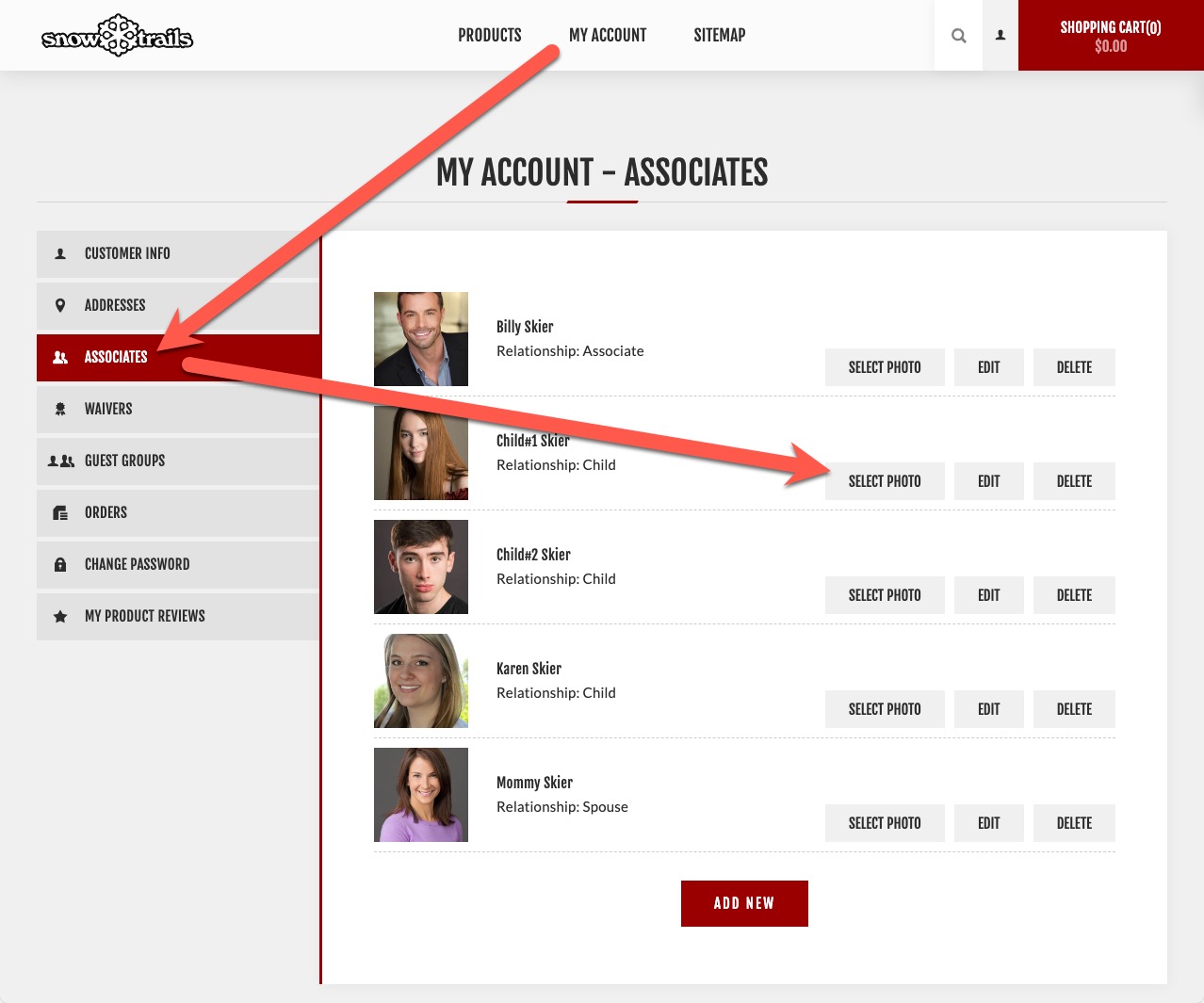 |
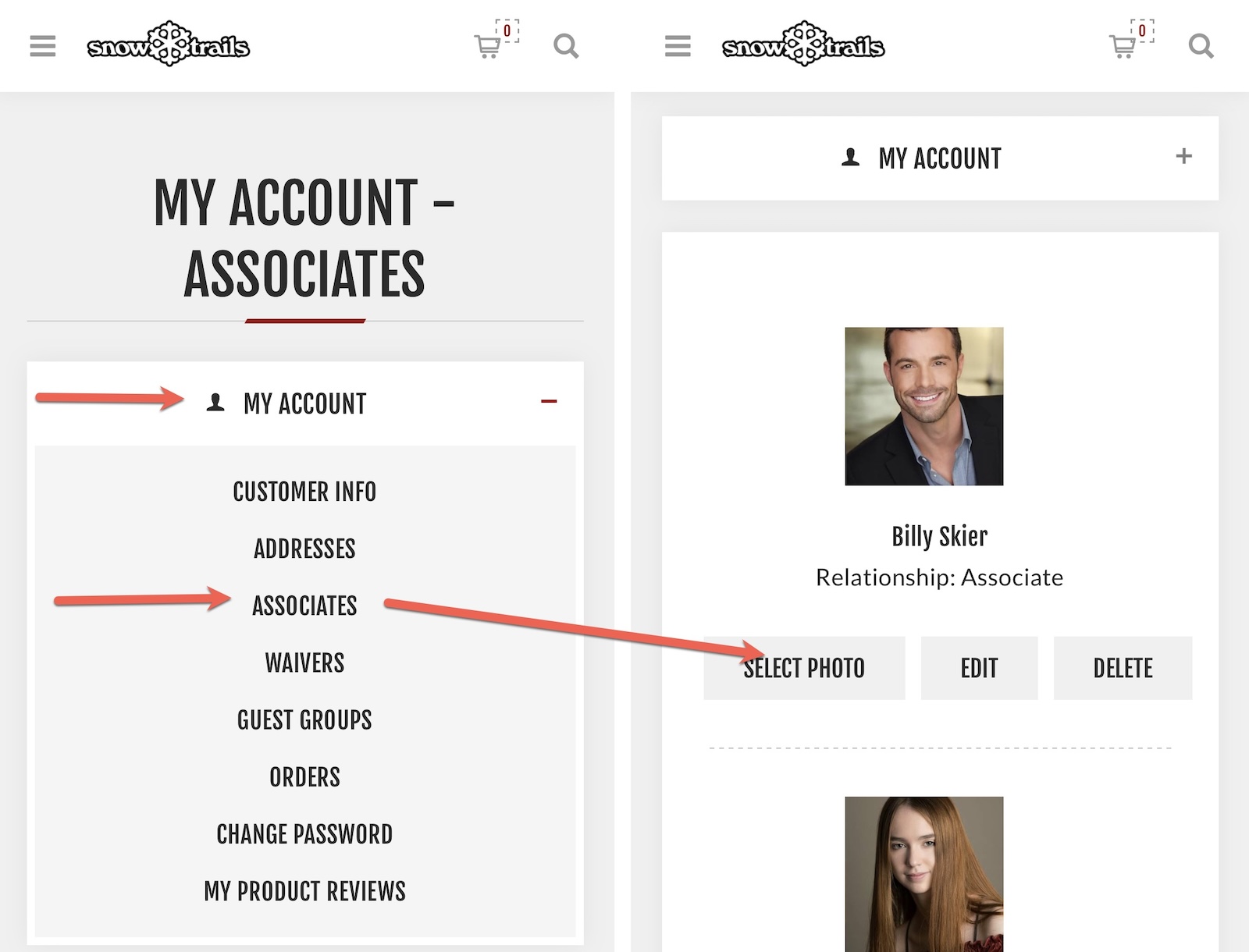 |
| Click for Larger View | Click for Larger View |
School Club Advisors
If your School permits access to the student photos we can provide a DropBox Link for you to upload those in bulk and our team will link them to the Student's Pass. We love this solution to ensure the most efficient and trouble free first visit for your school. Often the school office will prepare the photos based on your bus list or our Sales Roster you can request at anytime.
If you missed uploading your photo when requesting your Advisor Passes you can still do so with the same process above.

